- Code XAML de design du contrôle
- Code c# du contrôle
<UserControl x:Class="SilverlightAmazon.Page"
xmlns="http://schemas.microsoft.com/client/2007"
xmlns:x="http://schemas.microsoft.com/winfx/2006/xaml"
Width="640" Height="480">
<Grid x:Name="LayoutRoot" Background="White">
<Grid.RowDefinitions>
<RowDefinition Height="1*"/>
<RowDefinition Height="20*"/>
</Grid.RowDefinitions>
<StackPanel Grid.Row="0" Orientation="Horizontal">
<TextBox x:Name="tx" Width="400"/>
<Button x:Name="search" Content="Search" Width="200" Click="search_Click"/>
</StackPanel>
<ListBox x:Name="listbox" HorizontalAlignment="Stretch"
Margin="0,0,0,0" DisplayMemberPath="" VerticalAlignment="Stretch" Grid.Row="1"/>
</Grid>
</UserControl>
using System;
using System.Collections.Generic;
using System.Linq;
using System.Windows;
using System.Windows.Controls;
using System.Windows.Documents;
using System.Windows.Input;
using System.Windows.Media;
using System.Windows.Media.Animation;
using System.Windows.Shapes;
using SilverlightAmazon.Amazon;
namespace SilverlightAmazon
{
public partial class Page : UserControl
{
public Page()
{
InitializeComponent();
}
private void search_Click(object sender, RoutedEventArgs e)
{
AWSECommerceServicePortTypeClient client = new AWSECommerceServicePortTypeClient();
ItemSearchRequest request = new ItemSearchRequest();
request.SearchIndex = "Music";
request.Keywords = tx.Text;
request.ResponseGroup = new string[] { "Small", "Images" };
request.Sort = "salesrank";
ItemSearchRequest[] requests = new ItemSearchRequest[] { request };
ItemSearch itemSearch = new ItemSearch();
//A changer ;-)
itemSearch.SubscriptionId = "--------------";
itemSearch.AWSAccessKeyId = "--------------";
itemSearch.Request = requests;
client.ItemSearchAsync(itemSearch);
client.ItemSearchCompleted += new EventHandler(client_ItemSearchCompleted);
}
void client_ItemSearchCompleted(object sender, ItemSearchCompletedEventArgs e)
{
listbox.ItemsSource = e.Result.Items[0].Item;
}
}
}
Voici le rendu après publication de ce code.
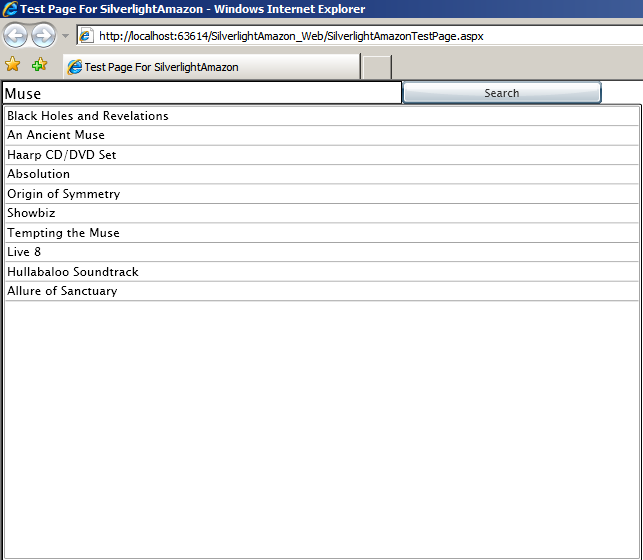
On ajoute le template pour transformer chaque listboxitem en grille. Ainsi, le principe est exactement le même que sous WPF...
<UserControl x:Class="SilverlightAmazon.Page"
xmlns="http://schemas.microsoft.com/client/2007"
xmlns:x="http://schemas.microsoft.com/winfx/2006/xaml"
Width="640" Height="480">
<Grid x:Name="LayoutRoot" Background="White">
<Grid.RowDefinitions>
<RowDefinition Height="1*"/>
<RowDefinition Height="20*"/>
</Grid.RowDefinitions>
<StackPanel Grid.Row="0" Orientation="Horizontal">
<TextBox x:Name="tx" Width="400"/>
<Button x:Name="search" Content="Search" Width="200" Click="search_Click"/>
</StackPanel>
<ListBox x:Name="listbox" HorizontalAlignment="Stretch"
Margin="0,0,0,0" VerticalAlignment="Stretch" Grid.Row="1">
<ListBox.ItemTemplate>
<DataTemplate>
<Grid>
<Grid.ColumnDefinitions>
<ColumnDefinition Width="80"/>
<ColumnDefinition Width="400"/>
</Grid.ColumnDefinitions>
<Image Grid.Column="0" Source="{Binding SmallImage.URL}"/>
<TextBlock Grid.Column="1" Text="{Binding ItemAttributes.Title}"/>
</Grid>
</DataTemplate>
</ListBox.ItemTemplate>
</ListBox>
</Grid>
</UserControl>
Voici après modification du template de la listboxItem ce qu'il est possible de voir ;-).
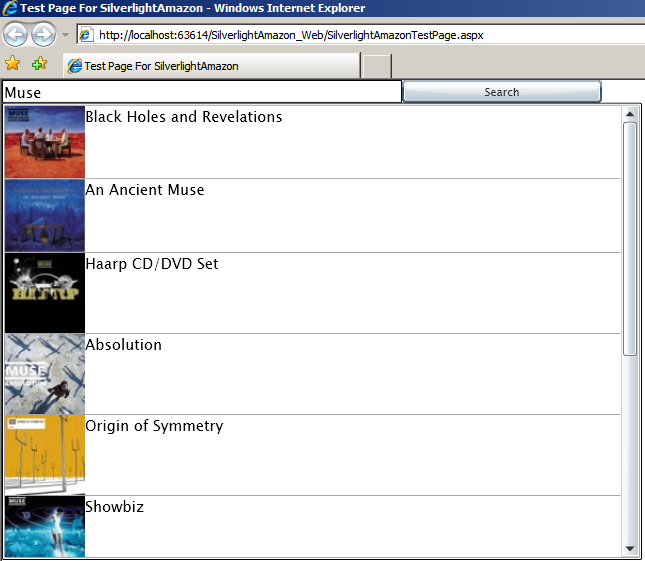
Il est donc à présent tout à fait possible de développer rapidement une application sous Silverlight 2. Pour continuer la recherche/exploration de ce post, voici quelques liens ... ;-)
L'exemple ci-dessus disponible en rar via ce lien.
L'exemple en démonstration.


une réaction
1 De Pierre-Emmanuel Dautreppe - 11/03/2008, 10:49
Très intéressant !
Là où je m'interroge maintenant, c'est que typiquement une appli de ce type pourrait être faite en ASP.NET "classique" avec une couche AJAX par dessus.
Par conséquent, dans quel cas allons-nous plutôt nous diriger vers une appli Silverlight plutôt qu'une appli ASP.NET / AJAX.
L'occasion d'un petit geek dinner pour aborder le sujet ?